Set Up Your Recurring A1:8 Gift
Easy as 1-2-3
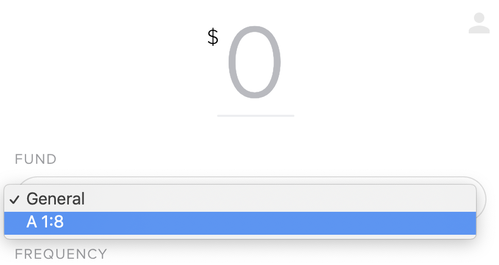
1. Enter Amount
Enter the amount you would like to give and select "A1:8" from the FUND dropdown menu.
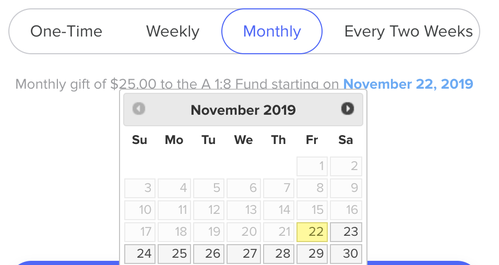
2. Choose Frequency
Choose "Weekly" or "Monthly"
Click the date in blue if you would like the gift to occur on a date other than today.
Click the date in blue if you would like the gift to occur on a date other than today.
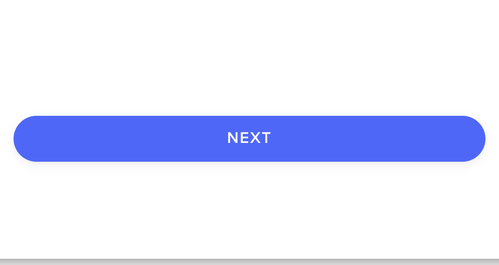
3. Login & Give
Click "NEXT" at the bottom of the GIVING window and login to your account on the following page.
(If you don't already have an account it will lead you through very simple steps to set it up!)
(If you don't already have an account it will lead you through very simple steps to set it up!)
